FreeDropship User Guide
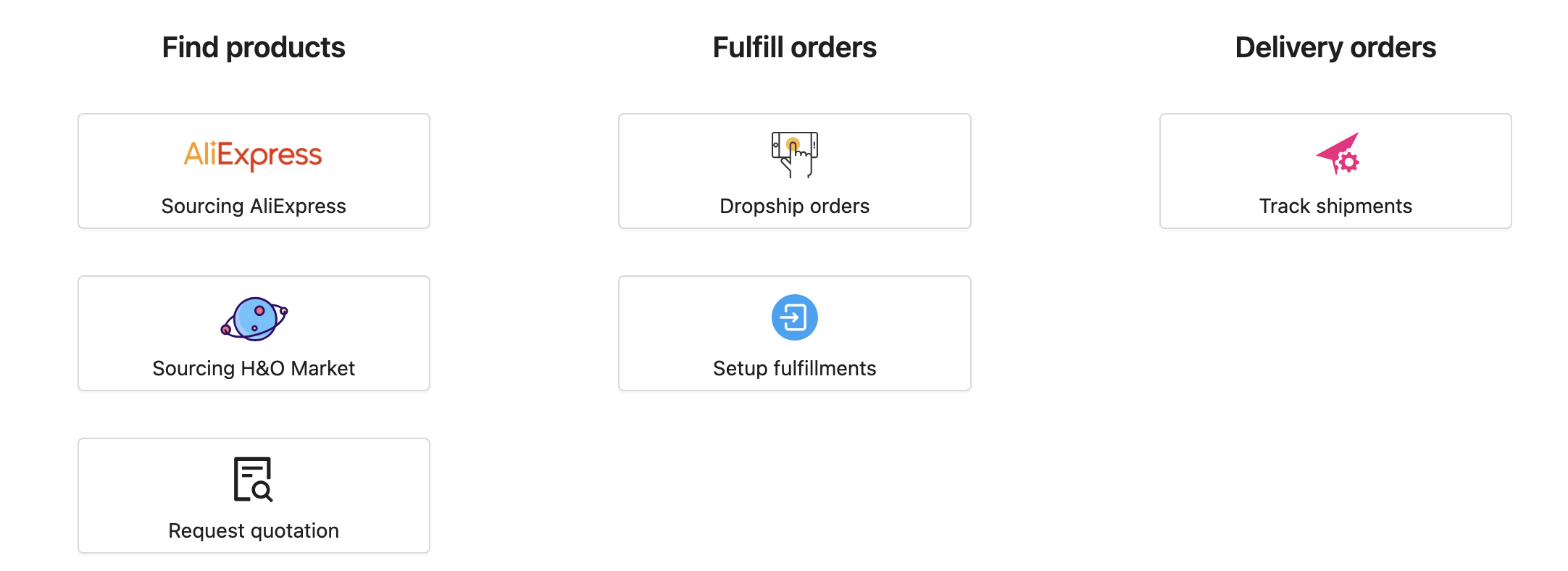
Welcome to FreeDropship, your comprehensive dropshipping solution designed to streamline your business from start to finish. With a range of general and advanced features, FreeDropship ensures an efficient and appealing dropshipping experience. Here’s how to get started:
Step 1: Installation
To begin, locate the H&O FreeDropship Assistant on your e-commerce platform and click the “Install” button to add it to your store.
FreeDropship supports the following platforms:
Step 2: Register and Sign In
After installing the app, you will need to register an account if this is your first time using FreeDropship. Simply follow the on-screen instructions to complete the registration process.
Once registered, you can sign in and enter your password to connect your store.
Step 3: Find Products with FreeDropship
Discover the perfect products to sell and engage with your target customers effortlessly through FreeDropship.
FreeDropship has partnered with top suppliers like AliExpress and H&O Market, allowing you to find trending products in minutes with just a few clicks. This saves you valuable time searching for suppliers.
Here are some tips for sourcing products for your store:
- How to import products from AliExpress
- How to import products from H&O Market
- How to request quotations for your selling products
Step 4: Fulfill Orders with FreeDropship
Once you receive an order, you can fulfill it by sending it to us. Here are some tips to help you with order fulfillment:
After we deliver the orders, a tracking number will be sent to you, allowing you to check the shipments yourself.
By following these steps, you’ll be well on your way to creating a successful dropshipping business with FreeDropship. If you have any questions or need further assistance, our support team is always here to help. Happy selling!
